Finder Tips & Extensions
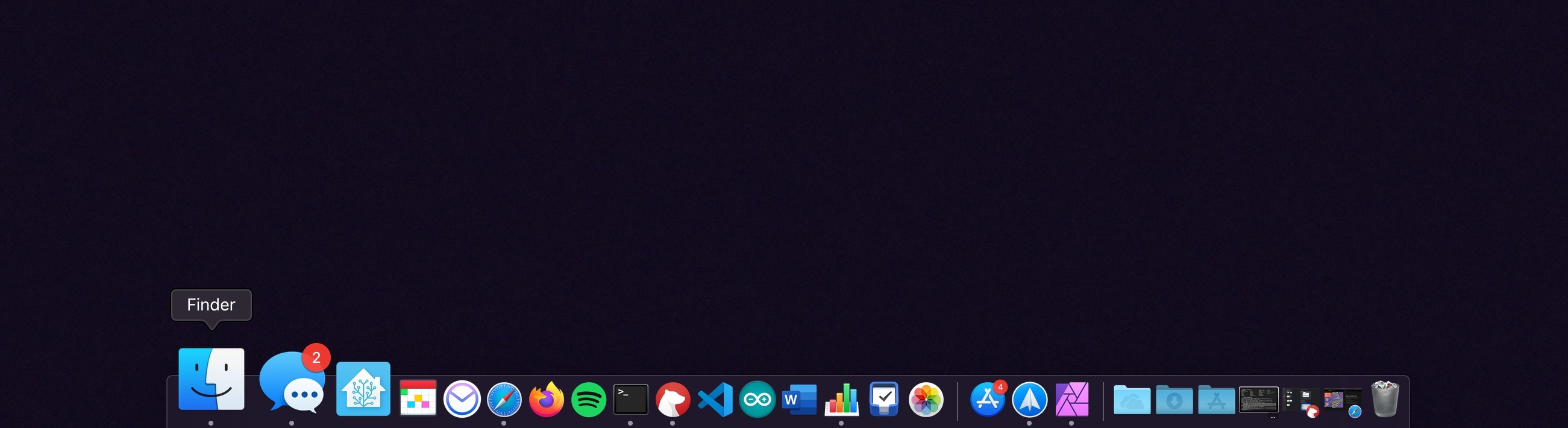
Contents
Highlight Temporary Data
Temporary files such as app downloads, receipts, and screenshots have a way of multiplying in number super fast. Yes, you need to keep them for a while, but they often get in the way. Mark such future junk files with a temp (“temporary”) tag.
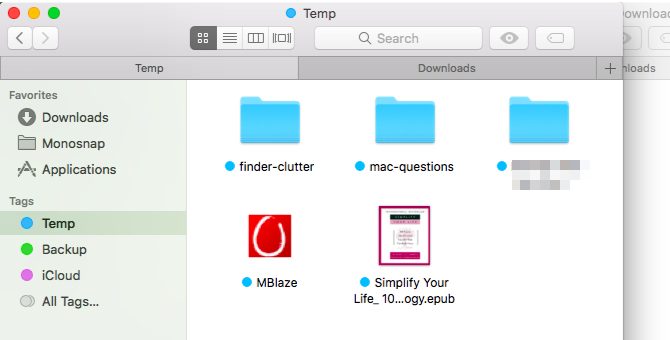
Highlight Task-Related Data
Setup an “Action” tag for files that need relatively quick action. Like renaming, sharing, organizing, and the like.
Install Quick Look Extensions
Markdown Preview
Install QLMarkdown extension:
| |
To enable text selection in QLMarkdown, run:
| |
Video Thumbnail Preview
QLVideo adds support for more video types.
| |
Add Support for More Text Files
QLStephen will allow quick look to show more file types.
| |
